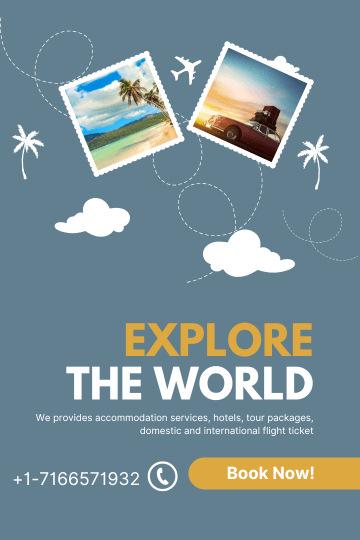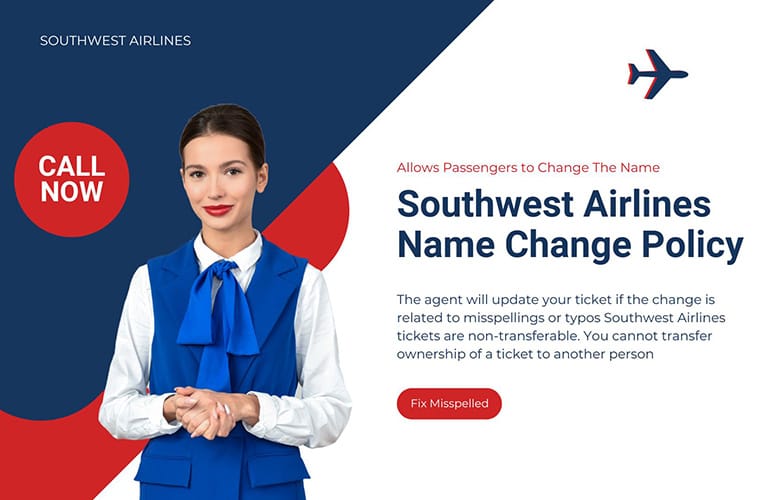
Southwest Airlines Name Change Policy
Southwest Airlines allows passengers to change the name on their reservation before checking in, provided they can present valid proof that matches the updated name. Note that changes to gender or transferring tickets to another passenger are not permitted.
Key Points of Southwest Name Change Policy:
Name Changes Permitted:
- Corrections for misspelt names (typos and errors) in the first or middle name.
- Legal name changes due to marriage, divorce, etc.
Free Corrections within 24 Hours:
- You can correct a name for free by cancelling your flight within 24 hours of booking and rebooking it with the correct name.
How to Change Your Name:
- You can correct a name for free by cancelling your flight within 24 hours of booking and rebooking it with the correct name.
- Online: Use the Manage Reservations page or mobile app. Select the “Edit” link next to your name and make the necessary changes.
- By Phone: Call Southwest Airlines and provide your booking reference number, flight dates, and correct name.
- Social Media: Send a direct message to @Southwestair on Twitter or a private message on Facebook.
- Ticketing Office: Visit a Southwest ticketing office.
- Airport Ticket Counter: Make changes before checking in for your flight.
For Legal Name Changes:
- Provide proof of your old and new names through valid I.D.s and legal documentation (e.g., marriage certificate, divorce decree).
Ticket Transfer Policy:
- Southwest Airlines tickets are non-transferable. You cannot transfer ownership of a ticket to another person.
Fixing a Rapid Rewards Account Name:
- Contact Southwest by Phone or Email. For legal name changes, send a copy of your marriage certificate, divorce decree, or government-issued photo I.D.s showing your old and new names, along with your name, address, phone number, and Rapid Rewards account number. You can email or post this information to Southwest Airlines at P.O. Box 36647-1CR, Dallas, Texas 75235.
Steps to Change Your Name on a Southwest Flight Ticket:
- By Phone:
- Call Southwest Airlines.
- Provide your name, booking reference number, and flight details.
- Give the correct spelling of your name as it appears on your I.D.
- The agent will update your ticket if the change is related to misspellings or typos or will ask you to provide documentation via Email.
- Online:
- Visit the Manage Reservation page on Southwest.com.
- Enter your confirmation number, first name, and last name.
- Click “Search.”
- Select the “Edit Name” option and enter the correct name.
- A success banner will appear, and a confirmation email will be sent.
- At the Airport:
- Arrive early to allow enough time for the change.
- Go to the Southwest Airlines ticket counter.
- Speak with a customer service agent and show your I.D. proof.
- Collect your updated boarding pass.
- By Email:
- Email Southwest’s customer service at customercare@southwestairlines.com.
- Include your ticket details, personal information, and Rapid Rewards account number (if applicable).
- Attach copies of your old and new government-issued I.D.s.
- Wait for a response.
- Via Social Media:
- Send a direct message to @Southwestair on Twitter or a private message on Facebook.
Southwest Name Correction—How to Fix Misspelled Names
Suppose there’s a misspelling or typographical error in your first or middle name on a Southwest Airlines ticket. In that case, you can correct it through various methods:
- Online via Southwest’s Website:
- Visit the Southwest Airlines homepage.
- Select Manage Reservations under the Flight section.
- Enter your confirmation number, first name, and last name.
- Click Search.
- Click Edit Name next to your name.
- Enter the correct name and save the changes.
- After updating, you’ll be automatically redirected to the Manage Reservations section, where a success banner will appear.
- Through Southwest’s Mobile App:
- Open the app and select Look Up Reservations (found in the menu).
- Provide your confirmation number and first and last name.
- Tap Retrieve Reservation.
- If eligible, an edit pencil icon will appear next to your name. If not, it will be disabled.
- Update your name and wait for a confirmation email. If you’ve already checked in, you will need to check in again.
- By Phone:
- Call Southwest Airlines customer service.
- Provide your booking reference number and the correct name.
- The agent will assist you with the correction.
- Via Social Media:
- Send a direct message to Southwest Airlines on Twitter (@Southwestair).
- Or, send a private message on Facebook.
- By Email:
- Email Southwest at customercare@southwestairlines.com.
- Include your ticket details, old and new government-issued I.D.s, and other necessary information.
- At the Airport Counter:
- Visit a Southwest Airlines ticket counter before your flight.
- Provide your I.D. and request the name correction.
Note: If you have already checked in, you will need to check in again after updating your name.
Southwest Airlines Name Change via Mobile App
To make a name change using Southwest’s mobile app:
- Open the app and select Look Up Reservations from the menu.
- Enter your confirmation number and name.
- Tap Retrieve Reservation.
- If eligible, an edit pencil icon will appear next to your name. If it does not appear, the option may be disabled.
- Update your name and wait for a confirmation banner.
Note: If you’ve already checked in, you must check in again after updating your name.
Eligibility for Online Name Corrections
You are eligible to make name corrections online if:
- Your travel itinerary is fully unused.
- You are an accompanied minor or youth traveller.
- You booked by Phone or through SWABIZ.
- You have EarlyBird Check-In.
- You used cash and points for booking.
- Your flight was changed involuntarily.
Ineligible for Online Corrections:
- Bookings with extra seats.
- Requests are made after checking bags.
- Bookings with a Rapid Rewards number included.
- Flights departing within 60 minutes domestically or 90 minutes internationally.
- Partially used itineraries.
- Group reservations.
- Lap children.
Changing Your Name on a Rapid Rewards Account
To fix a misspelt name on your Rapid Rewards account:
- By Phone or Email:
- Contact Southwest Airlines by Phone or Email.
- If correcting a legal name change, email a copy of your:
- Marriage certificate, or
- Divorce decree, or
- Government-issued photo I.D.s showing both old and new names.
- Include your full name, address, phone number, and Rapid Rewards account number.
- Email: customercare@southwestairlines.com.
- Online:
- Go to the Email Us page.
- Select Comment/Question > Rapid Rewards > Account Management.
- Please fill out the online form and submit it.
- Via Mobile App:
- Go to the Contact Us section in the menu.
- Choose Email Us and follow the steps outlined above.
- By Mail:
- Send your documents and request to:
- Southwest Airlines Rapid Rewards
- P.O. Box 36657
- Dallas, Texas 75235
Southwest Name Change Fee
Southwest Airlines does not charge a fee for correcting typos or misspellings in your name. However, if you’ve legally changed your name and your ticket needs to be reissued, you may have to pay the difference between the old and new fares.
Southwest Airlines Legal Name Change
To change your name legally on Southwest Airlines:
- Documentation: You need to provide proper documentation to confirm your identity, such as:
- Marriage certificate
- Divorce decree
- Court order
- Old and new government-issued photo I.D.s
- Request the Change:
- By Phone: Contact Southwest Airlines customer service.
- Online: If eligible, use the Flight 🡪 Manage Reservations 🡪 Edit option on the Southwest website.
- Social Media: Request the change via direct message on Twitter (@Southwestair) or private message on Facebook.
- In-Person: Visit a Southwest ticketing office or an airport counter (ensure enough time before your flight’s departure).
Note: You must provide the required supporting documentation and personal and travel information.
Southwest Change Name After Marriage
To change your name after marriage:
- Contact Customer Service: Provide proof of your old and new names (e.g., old and new government-issued photo I.D.s or marriage certificates).
- Online: Use the Edit option on the Manage Reservations page or through the mobile app if you’re eligible.
- Social Media: Request the change via direct message on Twitter or private message on Facebook.
- In-Person: Visit a Southwest ticketing office or airport counter.
Frequently Asked Questions on Southwest Name Change Policy
- Can you change the passenger name on a Southwest flight?
- You can only correct a misspelt name or change a legal name (e.g., marriage, divorce). Valid legal documentation is required.
- Does Southwest allow name changes on tickets purchased with cash or Rapid Rewards?
- Yes, you can correct or change the name on tickets purchased with cash or Rapid Rewards points, provided no ticket transfer is involved and you have valid legal documentation.
- What should I do if my name changed after I booked my flight?
- Contact Southwest Airlines to update your booking. The name on your ticket must match the name on your government I.D. The quickest methods are by Phone or direct messages on X (Twitter) or Facebook. Provide valid identification and necessary documents.
- How do you change the name on a Southwest flight?
- You can make name changes by Phone, online through the Southwest website or mobile app, via Email, social media, at a Southwest retail office, or at the airport ticket counter (with sufficient time before departure).
- Can I change my last name on Southwest due to my marriage?
- Yes, you can. Use any of the methods mentioned above, and present a marriage certificate. If enrolled in TSA Pre, update your name with TSA as well.
- How to correct a misspelt name on a Southwest Airlines ticket?
- You can correct a misspelt name by phone, online, via email, social media, at a ticketing office, or at the airport counter. If required, have your government-issued photo ID available.
- Is Southwest Airlines name correction free, or is there a name change fee?
- Name corrections are free. However, if a legal name change requires reissuing the ticket, you may need to pay the difference in the fare.
- How do you change your last name on Southwest Ticket?
- Request a change online via Flight 🡪 Manage Reservations 🡪 Edit (if eligible), by Phone, social media, at a Southwest ticketing office, or the airport counter. Provide old and new name photo I.D.s or legal documentation like a marriage certificate or divorce decree.
– Southwest name correction travel agency
– Southwest airlines name change policy
– Name change southwest airlines
– Southwest airlines name change
– Change name on airline ticket southwest
– Southwest airline name change
– Southwest airlines name change on ticket
– Southwest airlines change name
– Southwest airline name change policy
– How to change name on southwest airlines
– Southwest airlines name correction
– Southwest airlines name change fee
– Southwest airlines name change marriage
– Southwest airlines ticket change policy
– Southwest airlines change name on ticket
– Southwest airlines same day flight change
– Southwest airlines change name
– Southwest airlines flight changes
– Southwest airlines flight change
– Change flights southwest airlines
– Southwest airline change policy